Welcome & FAQ
Hello & welcome to Magic Freebies UK!
If you've been sent to Magic Freebies UK by a friend, or just stumbled upon us by accident, you might like to know who we are. Put the kettle on, make yourself a lovely cup of tea and find out how to get free stuff...
Why should I join Magic Freebies UK?
- To hear about free stuff, freebies, free samples & more
- We update our Competitions page on a regular basis with free-to-enter giveaways
- Check out our blog for money-saving and money-making articles
How do I start?
- Look at our homepage for all the latest free stuff - updated daily
- Click CLAIM NOW on your favourite freebies & follow the instructions
- Sign up to the Magic Freebies UK newsletter
- Wait for postie to bring you your freebies!
- Read our Testimonials page for more information
What is Magic Freebies UK?
Set up in 1996, Magic Freebies UK is now the UK's most popular freebie site. We offer the UK freebie hunter free stuff, competitions, money-saving & money-making information.
Please read on to find out more about Magic Freebies UK.
I want freebies! How do I get them?
As Magic Freebies UK does not stock any freebies themselves, the length of time it takes depends on the company in question. Sometimes if an advertising campaign is set to run for a long time, you may not get your freebies for a long time, so don't panic- postie hasn't forgotten you!
How do you find freebies?
We have a dedicated team working hard to find you freebies from all over the internet. We also have companies contacting us directly, as well as friendly people who alert us to any freebies they find.
Have you Found a freebie? Let us know! We'd love to hear about it. Thanks!
Why do companies give away freebies?
Why do supermarkets give away free samples? Yes I know - never answer a question with a question but you get the idea. Giving out freebies is a way for companies to advertise their products and to entice you to buy it again in the future. Often big companies like Gillette or L'Oreal have a few hundred thousand freebies to give away as part of their campaign and you can take advantage of this!
How long have you been running?
Magic Freebies UK was set up in 1996 by its founder and freebie lover Tom Bryant. The site has changed its look throughout the years but is now one of the most popular freebie sites in the UK.
Do you charge for your service?
Magic Freebies UK never has and never will charge for anything. Our website will also stay completely free of annoying pop-ups and intrusive banner adverts as well.
I think I've forgotten my password, can you help?
Don't worry you DO NOT REQUIRE a password to use the Magic Freebies UK website!
Where can I read your Privacy Policy?
You can read our Privacy Policy by clicking the hyperlink. Head here to find out about how we handle your data with the utmost care.
Where do I sign up?
Sign up to our newsletter now and you will never miss a freebie again!
If I sign up, will you spam me?
If you sign up to the mailing list you will not be spammed as your details will NEVER be passed on to any other person or company. However, if when completing an entry form for a freebie you forget to check or uncheck certain boxes you may find yourself with unwanted emails in your inbox. To make sure this doesn't happen, please consult the Terms & Conditions that may be lurking at the bottom of the offer.
I've stopped receiving my newsletter, can you help?
This may be because your email service provider may be using a type of spam filter. You can correct this by adding Magic Freebies UK as a safe sender.
Please see below for advice tailored to a variety of email service providers:
AOL
To make sure an e-mail gets delivered to your AOL inbox you must add the e-mail address tom@news.magicfreebiesuk.co.uk to your Address Book or Custom Sender List.- Click the Spam Controls link on the lower right side of your inbox screen.
- When the Mail & Spam Controls box appears, click the Custom sender list link.
- Choose the tom@news.magicfreebiesuk.co.uk option.
- Add the domain or email address you would like to receive mail from, then click Add.
- Click Save.
AOL Web Mail
If using AOL Web Mail replying to an e-mail from MagicFreebiesUK will also work.Yahoo! Mail
If you’re not receiving email you are expecting, there are two things you can do:Report as Not Spam
- Check your Yahoo! Bulk folder.
- If you see the email from MagicFreebiesUK, highlight it and click Not Spam.
- This does not guarantee that your mail will be delivered in the future, but it does help.
- Click Options in the top right navigation bar.
- Select Mail Options from the list that drops down.
- Choose Filters located on the left side of the page.
- Click the Add button on the Filters page.
- Choose the field you want to match in the incoming message. For example, "header" or "to".
- Choose the criterion by which you want a match to be made, such as contains.
- Enter the text string to compare. For example: from MagicFreebiesUK
- Choose the destination folder to which you would like the message delivered. For example: Inbox
Hotmail Live, Windows Live and MSN
- Check the Junk folder if you do not see the MagicFreebiesUK in your inbox.
- Click the Mark as safe link.
- Add tom@news.magicfreebiesuk.co.uk to your Safe List.
- Click Show content to view the body of the email if it contains images and HTML.
- Click Mark as safe.
- MagicFreebiesUK will now be added to your list of Safe senders.
Or you can Manually Add to Safe List
- Click Options in the upper right corner of your Hotmail screen.
- In the Body of the page under Junk e-mail click the link Safe and blocked senders.
- Click the link Safe senders.
- Enter the email address tom@news.magicfreebiesuk.co.uk.
- Click Add to list.
GMail
To make sure email gets delivered to your inbox, you must add the email address tom@news.magicfreebiesuk.co.uk to your contacts list.- Click the drop-down arrow next to Reply in the upper right side of your inbox screen.
- Click the Add MagicFreebiesUK to Contacts List from the list that appears.
- You will now see MagicFreebiesUK appear under the link Contacts on the left side of the page.
- Click the link Contacts and the in the Search Contacts form field.
- Now you can select to move MagicFreebiesUK to a contact list of choice and edit any details.
AT&T
- Open the email message from the sender you want to add to your address book.
- Click on the Save Address link (below) next to the From Address.
- Check the Add to Contacts box (below) and click Save.
How do I unsubscribe from your newsletter?
To unsubscribe all you have to do is click the word “unsubscribe” which appears at the top and bottom of your e-mail newsletter.
I want to tell the world about your website! How can I spread the word?
Leave us a review! You can review us on TrustPilot. We'd love to hear what you like the most about us and the fabulous freebies you can find through the website. The best part is that you'll be paying it forward by helping others discover us, so a big thanks from us to you!
Share us on forums! Please feel free to post the links you find on Magic Freebies UK on other websites and forums. If you do it would be great if you could mention that you find them here. Just copy and paste this web address into your post: http://www.magicfreebiesuk.co.uk
Where can I find you on Social Media?
We hope this covers everything, but if you still have questions, please contact us and let us know!