How to use Shopmium, GreenJinn, and CheckoutSmart like a pro
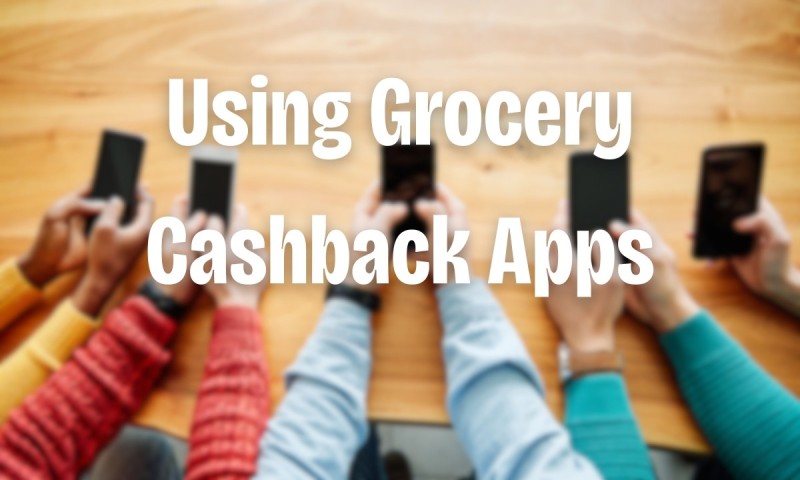
Welcome to your friendly, step-by-step guide to Shopmium, GreenJinn and CheckoutSmart — so you can claim weekly grocery cashback in the UK without any hassle.
If we were in the aisle together, I’d say this to you! "Grab your list, open a couple of apps, and let’s make the shop pay you back."
Shopmium, GreenJinn, and CheckoutSmart are the big three weekly grocery cashback apps in the UK. Use them correctly and you could shave hundreds of pounds off your grocery shopping each year, without buying random stuff you’ll never eat. A win-win.
How each app works
Shopmium: Browse offers → buy in a supported store/online → snap your receipt → cashback tracks to your balance → withdraw to bank or PayPal once you hit the £10 threshold. New offers land weekly.
GreenJinn: Tailored grocery offers you can claim via receipt upload; status moves from “sending” to “processing” to approval. It focuses on relevant, everyday items.
CheckoutSmart: Has a very similar flow — browse deals → buy → upload receipt → cashback paid to bank or PayPal.
Before you shop: Set up the apps
First things first, you’ll need to download and register the apps on your phone or tablet. You can also use the web browser versions.
Secondly, add your payout method, by providing your bank details or PayPal account if you have one. Do this for each app so you’re cash-out ready. For Shopmium, you’ll need to reach a balance of £10 before you can withdraw the cash.
Finally, turn on notifications on your device so you’ll get fresh offers and reminders. This means you won’t miss limited-time items, as some deals are fairly short-lived.
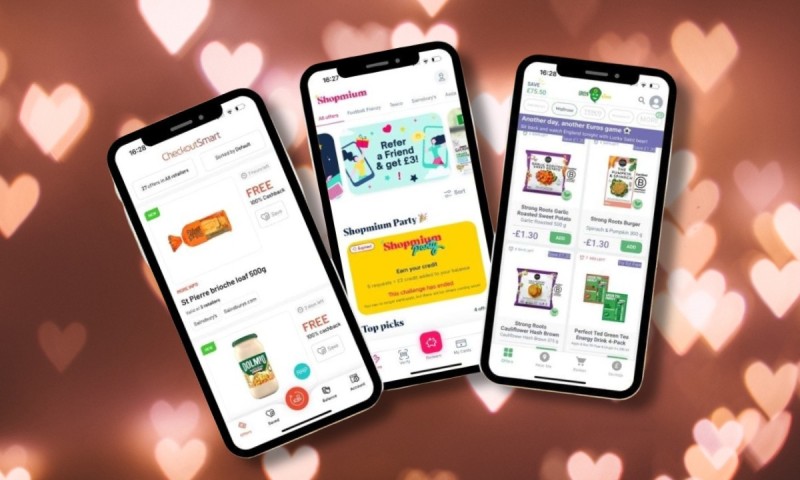
What are the apps?
Shopmium: Fast wins + regular freebies
- Flow: Find an offer → buy → submit receipt → get cashback → withdraw at £10 to bank/PayPal. (shopmium.com)
- Pro tip: Offers rotate, and some are up to 100% cashback—ideal for trying new products. Set alerts.
- Problems: Make sure your receipt photo shows the whole thing in focus, and submit before the offer end window.
GreenJinn: Personalised, everyday items
- Flow: Offers tailored to your habits → buy → upload receipt → watch status change from sending → processing → approved.
- Pro tip: Add offers you plan to buy to your in-app basket first so you don’t miss any after shopping.
- Problems: If the upload sticks on “sending,” keep the app open or refresh; re-upload if support reopens the claim.
CheckoutSmart: Solid overlap + short-run promos
- Flow: Browse → buy → upload receipt → payout to bank/PayPal.
- Pro tip: Some strong offers are brief, so check the app near your shop day.
- Problems: Historically, lower cash-out thresholds could incur fees; always check current cash-out rules before requesting payout.
Stacking for bigger savings
You can stack cashback apps with supermarket loyalty and the occasional discounted gift card:
Loyalty price + receipt cashback: e.g., grab a Tesco Clubcard Price, then claim Shopmium/GreenJinn/CheckoutSmart on the same product if it’s eligible. (Always match the exact variant.)
Online orders: If you’re doing a big shop online, you can still use receipt cashback when the app accepts e-receipts/delivery notes—just follow each app’s guidance.

Your weekly cashback routine
- Do your app check the night before or morning of the shop to catch fresh offers and avoid expired ones.
- Your weekly cashback routine
- Check your list first. Open your meal plan or notes.
- Open Shopmium, GreenJinn & CheckoutSmart. Save only the offers that match what you actually buy.
- Match exact products. Double-check brand, size, flavour to avoid rejections.
- Shop as normal in your preferred supermarket (in-store or online where allowed).
- Keep the receipt flat and legible. You’ll need store name, date, and line items visible.
- Upload the receipt to each app with a matching offer. If needed, scan barcodes as prompted.
- Track and cash out. Watch for approval and withdraw when eligible (e.g., Shopmium’s £10 minimum).
Common receipt rejection reasons
Wrong size/variant. Check grams/ml and multipack counts before you buy. (Each app verifies the exact product.)
Blurry or cropped receipts. Retake the photo on a plain background with good light; include the store, date, and full item list.
Missed deadlines. Offers can end or change—submit receipts soon after the shop.
Final thoughts
Use Shopmium, GreenJinn & CheckoutSmart like a routine—check offers that match your list, buy the exact items, upload the receipt, and cash out when you’re eligible. Do that weekly and your grocery budget will thank you, without any extreme couponing. Ready to stack this with your usual supermarket loyalty? I can spin this into a one-page weekly checklist you can print or save to your phone.
Quick FAQs
Are these apps legit?
Yes. They’re funded by brands that want you to try products. You buy, upload the receipt, and get money back to bank/PayPal per each app’s rules.
How fast is payment?
After approval, Shopmium lets you cash out once you hit £10; bank/PayPal transfers typically take 3–5 working days. Others pay on similar timelines — check the app.
Can I use all three apps?
Yes — but don’t claim the same product on multiple apps unless an app explicitly allows it. Best practice: pick the single best offer for that item and claim once. (Always follow each app’s T&Cs.)
Do online orders work?
Yes, if the app accepts delivery notes/e-receipts as proof. CheckoutSmart’s listing confirms delivery notes can be used—check your app’s instructions.